
right click the ICAL above and copy the link to add to your calendars in http://calendar.google.com .
Another feature that makes google's features replace everything that I used to do with outlook.

Hi Eric,We have MS outlook as our business e-mail and I also have ms outlook at work. Is there some way for me to access my business e-mail from work?Thanks,Mike and Nancy
Wanna know how to order a pizza in 2010?
Click on the link below and see...turn up the volume.
Listen closely and watch the screen and pointer carefully.
I promise there will be no pop up screaming things!
But listen to the phone conversation.
It is scary enough!
You may laugh and think this is funny, but it could happen.
The technology is already there!!
Search Engine Marketing Blogs give you an increased presence on major search engines like Google and Yahoo!.
Position You as Expert Blogs enable you to articulate your viewpoints, knowledge, and expertise on matters pertaining to your industry.
Build and Early Buzz ... React to Negative Events ...
<a href="url">Headline</a><br>
Description line 1<br>
Description line 2<br>
<a href="url">display url</a><br>
 | Learn what sets us apart from the competition - and how easy it is to set up your Ask Sponsored Listings account View it now » |
This is an article on this blog about how a blogger used just these features to drive EXTREME traffic to his blog. Your mileage may vary and his blog is not a safe place for children, but it proves the use of these tools from FeedBurner.FeedFlare
Give your subscribers easy ways to email, tag, share, and act on the content you publish by including as many or few of the services listed below. FeedFlare places a simple footer at the bottom of each content item, helping you to distribute, inform and create a community around your content.
Publicize Your Feed
Ready to start attracting subscribers? Here are some tips and suggestions for maximizing your reach:
Make it Easy to Subscribe
- Chickletize your web site. Encourage people to subscribe to your feed by posting a friendly graphic in an easy-to-find location.
- Why confuse would-be subscribers by offering the full menu of RSS and Atom flavors? Consolidate by serving up just one SmartFeed, digestible from any destination.
- Pleased with your circulation stats? Promote them using FeedCount.
- For the XML literate, consider using the Awareness API to share your subscriber stats with directories and listings.
Help Your Feed Find its Way
- Many web browsers and feed readers can "discover" where your feed is located just by looking at your web page. Help them out by modifying the auto-discovery tags in your template.
- Moving from one feed to another? Don't lose your subscribers along the way! Redirect them, no flares required.
- Can't wait for the world to come to you to read your latest posting? Ping's the thing.
Boost Your Cross-Promotion Potential
- Do you maintain more than one blog, newsfeed, podcast or videoblog? BuzzBoost helps you cross-promote your content by repurposing your feed as go-anywhere HTML.
- You author some very moving headlines! Promote your content with HeadlineAnimator.
And, finally, help those who understand email better to stay up on your posts via email with these FeedBurner features:PingShot
Most web-based feed reading services will check for updates on their own time. Give 'em a push with PingShot. Choose the services you want to ping, and we'll notify them when you publish new content.
Email Subscriptions
Give your biggest fans another way to keep up with your blog or podcast feed by placing an email subscription form on your site. Choose FeedBurner, FeedBlitz, or Squeet to be your feed-via-email service provider.
If you have the desire you have the power to be successful.
You can really have anything you want in life if you go after it.
But you have to want it.
The first thing that will contribute to reaching your goal
is that you simply want to reach it badly enough.
You must learn how to desire with sufficient intensity to be successful.
As a drowning soul desires air,
as a shipwrecked person craves fresh water,
so must you feel that intense, eager, insistent, demanding,
ravenous desire for your success.
Your desire for success must be so strong within you
that it becomes the very breath of your life.
It must be your first thought when you wake up,
and your last thought when you go to bed at night.
You can have anything you want if you go after it with intensity.
©2006 by Max Steingart
Reproduce freely but maintain © notice
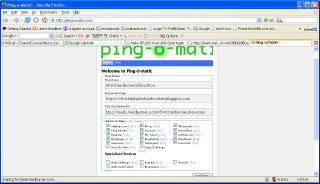
Thank you for contacting Google AdWords. Please hold a moment while we route your chat to a specialist who will help you with your question: "site targeted ad". |

My site, which usually gets around 3,500 visits per day, has received over 16,000 visits today. The traffic hit its peak at 11:00am, receiving almost a days worth of visits in one hour. Yesterday, there were 286 people subscribing to my RSS feed, as of right now, there are over 1,000 subscribers. My referrer log has been overflowing with links from digg, Del.iciou.us, Yahoo News?, PopURLs, and a bazillion other online news readers, RSS aggregators, and blogs that picked up the post.
 Folks, this is a placeholder for the how-to I am going to write about how to create a feed with feedburner, why that is valuable, and then how to use that to allow your blog readers and the rest of us to subscribe to your blog so that your blog's popularity grows significantly.
Folks, this is a placeholder for the how-to I am going to write about how to create a feed with feedburner, why that is valuable, and then how to use that to allow your blog readers and the rest of us to subscribe to your blog so that your blog's popularity grows significantly.If you don't have an account with feedburner you will be asked to create one here. Just follow those instructions.
At this point, you will be presented with the link for people to use to subscribe to your feed, and you will be given the opportunity to take advantage of all of the extras that feedburner has for managing your feeds. The extras will be a separate How-to for a later time.
Welcome to the 0.5.13 release of Flock. If you've made it this far, chances are you're aware of the risks associated with software that's somewhere between alpha and beta.While we are very excited about what we are doing, we want to make sure that you are fully forewarned that this browser may crash from time to time and that any settings you save in this browser may be erased, lost, or overwritten. Please have a backup of your blog posts and your shared bookmarks. So we strongly recommend that you proceed with caution.Still here? Great!Please read these release notes. We've formatted them beautifully for you. They give you information you need to know.If you have general questions about Flock ; who we are, what we do, and how we get away with it; please check out flock.com. Thanks for your interest in Flock; we hope you enjoy your stay.
Ladies and Gentlemen,
I believe that after taking a large number of computer newbies through how to create a blog with blogger and developing a course to teach them how to blog on relevant topics that something like flock, performancing, et. al. needs to work better.
As I opened this version of flock and as I am using it to publish this post, there have already been too many flakey errors for a newbie to handle without blowing up.
But, I am cheering for something like this to rise up and work well. In the meantime, I guess blog this in firefox will have to do.
technorati tags: flock, blog, blogger, performancing, firefox